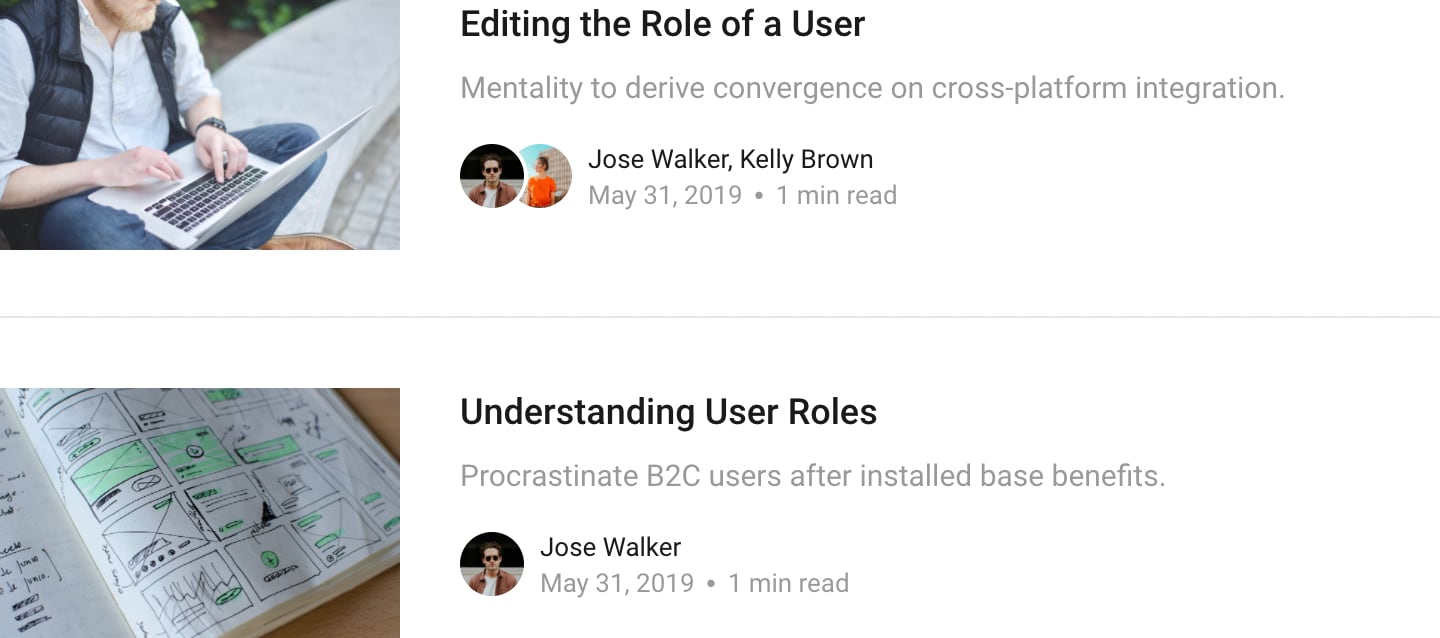Ease is a versatile theme suitable for documentation. Publish your posts or business information with ease. In addition to being fully responsive and styled, it comes with a few optional bells and whistles that are explained below.
Post carousel
When you have featured posts, the posts will automatically be displayed in carousel on the homepage. To feature a post, navigate to the post setting, and check "Feature this post". Read more about featured posts here.
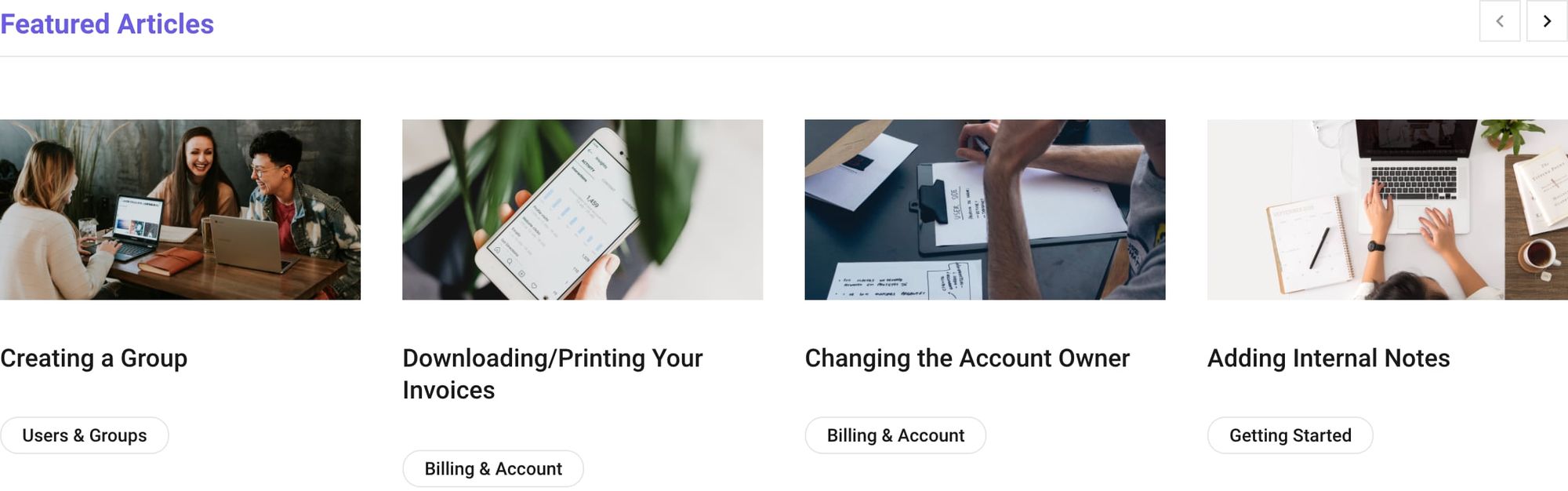
Related posts
If there's a post with the same tag as the current post, it will be displayed as a related post on bottom of the content. Read more about tags here.